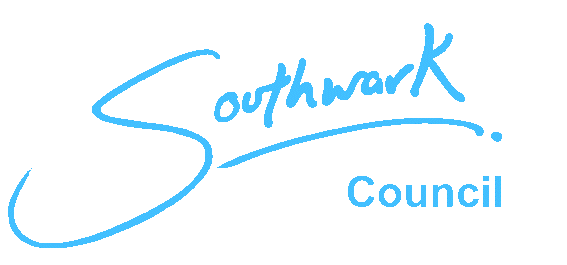YOU WILL NEED TO CREATE A PASSWORD WHEN LOGGING IN FOR THE FIRST TIME FOR BIDDING. -We now use passwords as an extra security level when logging in to bid. When you log into your account for the first time please click 'I have forgotten my password'. Complete the form that comes up ensuring that you use the email address connected to your Homesearch account. You will then receive an email with a temporary memorable date and password. You can log into your account using these temporary details and you will then be directed to change them. Please change your memorable date back to your date of birth as you used before and create a new password. Your password must be at least 6 characters long but no more than 10 characters long. It must contain at least 2 upper case characters , at least 2 lower case characters and at least 2 numbers. You must not use any punctuation , spaces or symbols. If you forget your password you will need to follow these instructions again . For a helpful guide showing you how to do this, click here
Important Update: Homesearch Bidding Website Upgrade
We are excited to announce that our Homesearch bidding website is being upgraded to provide a smoother, more user-friendly experience for all residents.
To complete this upgrade, bidding will be temporarily suspended from 29th January 2026 – 1st February 2026. This short pause will allow us to finalise the transition and ensure everything works perfectly.
What happens next?
- Bidding reopens on Thursday 5th February 2026 with the new and improved system.
- After this date, you will be able to access the Homesearch platform as usual, with enhanced features designed to make the process clearer and more efficient.
We appreciate your patience during this brief downtime and want to reassure you that this upgrade is part of our commitment to improving your experience and providing fair, transparent access to housing opportunities.