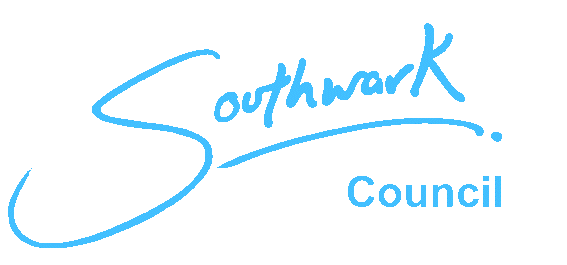Google Street view
Google Street View
Google street is a very new service that allows people to look at and around areas in London. We thought it might be useful for you if you want to see the area around a property you are interested in.
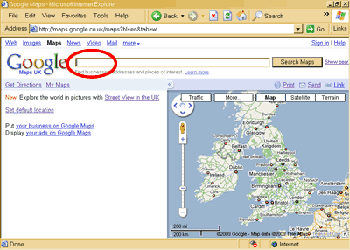
To use Google Street simply click this link here and open up a new window. Then type the postcode of the property you are interested in seeing the area for into the search box highlighted.
Press the Search Maps button.
Google will then show you a map of the local area.
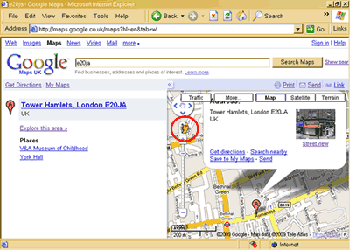
Then you need to drag the little orange man (highlighted) to the part of the street you want to see.
The streets you can view will outline in blue so if the street you want to see isn't outlined in blue unfortunately you won't be able to see it.
You can move up and down the street by clicking on the white arrows that appear on the picture.
You can change the direction you are looking by using the compass in the top left hand corner of the picture.
In this way you should be able to see the area around a property you are interested in.
Please note you are not permitted to visit a property and look round the inside during the bidding period.